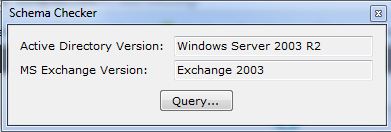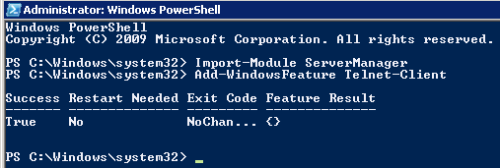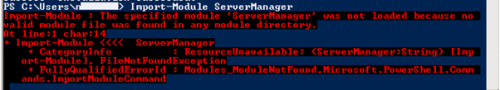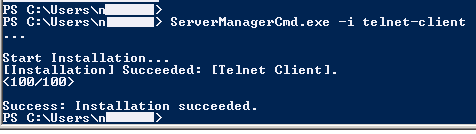Hi,
When you move mailboxes between databases in Exchange 2010, a copy of the mailbox being moved is retained in the source database, this allows for quick recovery of the mailbox should the move go wrong. Click here (http://technet.microsoft.com/en-us/library/jj863435%28v=exchg.150%29.aspx) for information on how to restore a Soft Deleted mailbox. The mailbox copy in the source database is Soft Deleted and if you check disconnected mailboxes on the source database you should see any mailboxes that have been moved. These Soft Deleted mailboxes will remain until the deleted mailbox retention period has passed.
Should you want to speed things up, perhaps to reclaim new mailbox space in the database then you can use the cmdlet Remove-StoreMailbox to permanently delete the Soft Deleted mailbox. Click here (http://technet.microsoft.com/en-us/library/jj863435%28v=exchg.150%29.aspx) for information on the Remove-StoreMailbox
cmdlet. Keep in mind this is effectively going to release space within the database file that Exchange can reuse, it won’t give you the equivalent free disk space back on the drive hosting the database.
This blog (http://penetrateit.wordpress.com/2012/03/07/exchange-2010-purgeremove-disconnected-or-soft-deleted-mailboxes/) also contains good information and examples on how to bulk delete Soft Deleted mailboxes.
N3ilb